mirror of
https://github.com/RIOT-OS/RIOT.git
synced 2024-12-29 04:50:03 +01:00
34 lines
1.6 KiB
Markdown
34 lines
1.6 KiB
Markdown
# Tool Introduction
|
|
This tool is designed to interface with a test to get the random numbers generated by the using a hash of a block of uninitialized SRAM. In order to run the test a certain hardware setup is required due to the requirement to power off the DUT (device under test) for a certain time. Furthermore, the module detects button and/or software resets. If you push the reset button for example (without powering off the DUT), a warning should be printed to the console.
|
|
|
|
# Setup
|
|
## Required Tools
|
|
- DUT (a supported RIOT target board)
|
|
- USB to UART converter that supports setting the RTS pin and 5 volts (ie. FT232RL FTDI USB to TTL adapter)
|
|
- MOSFET to control power to the DUT (ie. STP36NF06L)
|
|
- Jumper cables
|
|
- Solderless breadboard
|
|
|
|
## Wiring Example
|
|
1. RTS <--> MOSFET gate pin (FT232RL RTS - STP36NF06L 1)
|
|
2. +5V <--> MOSFET drain pin (FT232RL 5V - STP36NF06L 2)
|
|
3. DUT Power <--> MOSFET source pin (E15 - STP36NF06L 3)
|
|
4. DUT UART TX <--> USB to UART RX
|
|
5. GND <--> GND
|
|
|
|
## Example Setup
|
|
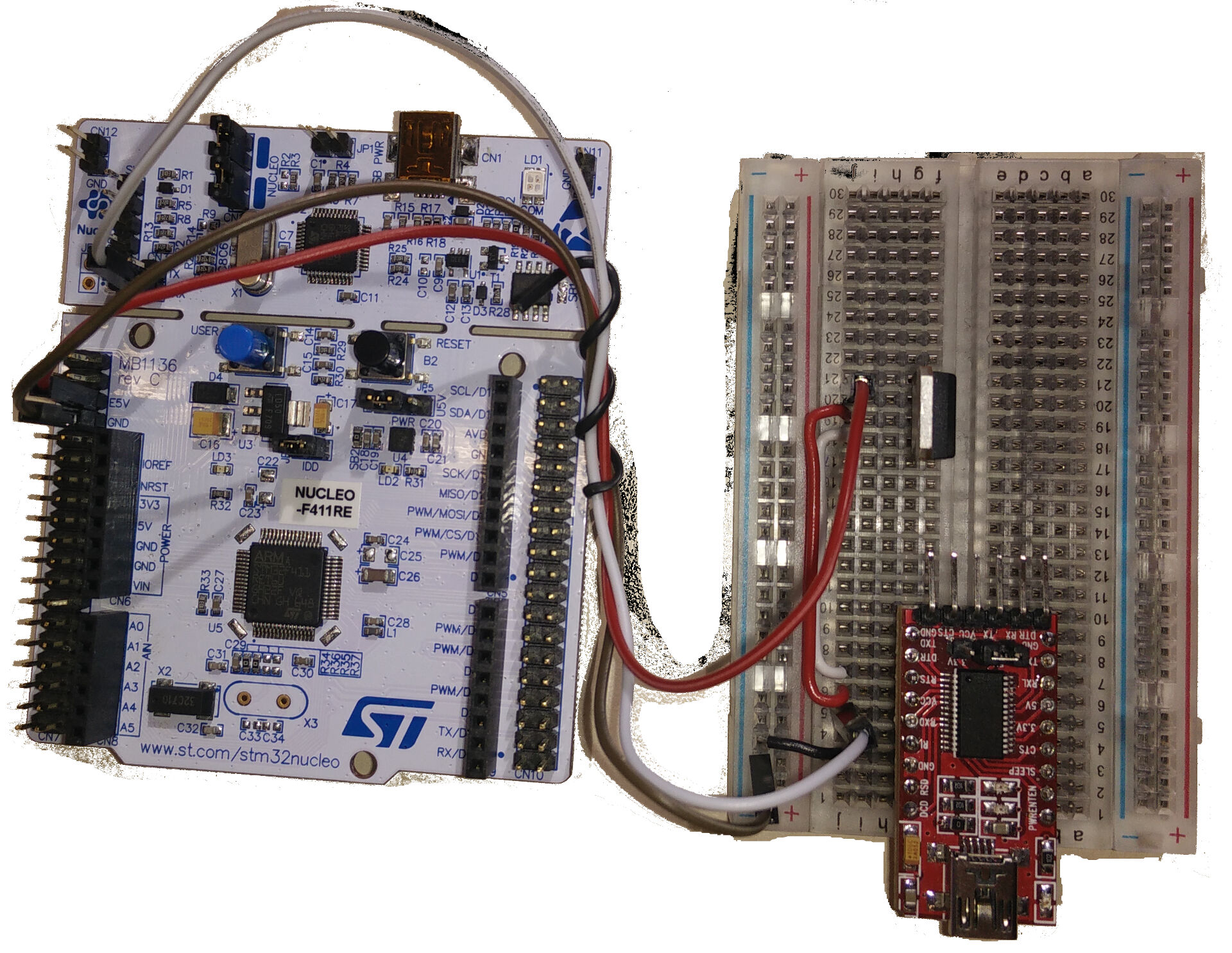
|
|
|
|
|
|
# Running the test
|
|
1. Plug the USB to UART converter in (it should be done first so it can autoconnect to the serial port)
|
|
2. Program the DUT with the puf_sram test
|
|
3. Connect all wires
|
|
4. change jumpers to only run on power provided by the USB to USRT converter
|
|
5. Run the example_test.py
|
|
|
|
# Running Custom Tests
|
|
Different tests can be run using the get_seed_list(self, n=10000, off_time=1, allow_print=False)
|
|
n -> the number of samples to take
|
|
off_time -> The time that the device is powered off to properly randomize the RAM
|