2018-07-26 11:48:55 +02:00
|
|
|
/**
|
|
|
|
|
@defgroup boards_nucleo-f303ze STM32 Nucleo-F303ZE
|
|
|
|
|
@ingroup boards_common_nucleo144
|
|
|
|
|
@brief Support for the STM32 Nucleo-F303ZE
|
|
|
|
|
|
|
|
|
|
## Overview
|
|
|
|
|
|
2020-02-13 20:38:40 +01:00
|
|
|
The Nucleo-F303ZE is a board from ST's Nucleo family supporting a ARM Cortex-M4
|
|
|
|
|
STM32F303ZE
|
2018-07-26 11:48:55 +02:00
|
|
|
microcontroller with 64Kb of RAM and 512Kb of ROM.
|
|
|
|
|
|
|
|
|
|
## Hardware
|
|
|
|
|
|
2020-02-13 20:38:40 +01:00
|
|
|
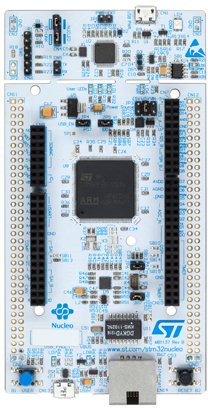
|
2018-07-26 11:48:55 +02:00
|
|
|
|
|
|
|
|
|
|
|
|
|
### MCU
|
2020-02-13 20:38:40 +01:00
|
|
|
| MCU | STM32F303ZE |
|
|
|
|
|
|:---------- |:----------------- |
|
|
|
|
|
| Family | ARM Cortex-M4 |
|
|
|
|
|
| Vendor | ST Microelectronics |
|
|
|
|
|
| RAM | 64Kb |
|
|
|
|
|
| Flash | 512Kb |
|
|
|
|
|
| Frequency | up to 72MHz |
|
2018-07-26 11:48:55 +02:00
|
|
|
| FPU | yes |
|
2020-02-13 20:38:40 +01:00
|
|
|
| Timers | 14 (10x 16-bit, 1x 32-bit [TIM2], 1x Systick, 2x watchdog) |
|
|
|
|
|
| ADCs | 4x 12-bit (40 channels) |
|
2018-07-26 11:48:55 +02:00
|
|
|
| UARTs | 5 |
|
|
|
|
|
| SPIs | 4 |
|
|
|
|
|
| I2Cs | 3 |
|
|
|
|
|
| RTC | 1 |
|
2020-02-13 20:38:40 +01:00
|
|
|
| CAN | 1 |
|
|
|
|
|
| USB | 1 |
|
|
|
|
|
| Vcc | 2.0V - 3.6V |
|
|
|
|
|
| Datasheet | [Datasheet](https://www.st.com/resource/en/datasheet/stm32f303ze.pdf) |
|
2018-07-26 11:48:55 +02:00
|
|
|
| Reference Manual | [Reference Manual](http://www.st.com/web/en/resource/technical/document/reference_manual/DM00043574.pdf) |
|
|
|
|
|
| Programming Manual | [Programming Manual](http://www.st.com/web/en/resource/technical/document/programming_manual/DM00046982.pdf) |
|
2020-02-13 20:38:40 +01:00
|
|
|
| Board Manual | [Board Manual](https://www.st.com/resource/en/user_manual/dm00244518.pdf) |
|
2018-07-26 11:48:55 +02:00
|
|
|
|
|
|
|
|
|
|
|
|
|
|
|
|
|
|
## Implementation Status
|
|
|
|
|
| Device | ID | Supported | Comments |
|
|
|
|
|
|:------------- |:------------- |:------------- |:------------- |
|
2020-02-13 20:38:40 +01:00
|
|
|
| MCU | STM32F303ZE | partly | Energy saving modes not fully utilized |
|
2018-07-26 11:48:55 +02:00
|
|
|
| Low-level driver | GPIO | yes | |
|
|
|
|
|
| | PWM | one PWM | |
|
|
|
|
|
| | UART | three UART | |
|
|
|
|
|
| | I2C | two I2C | |
|
|
|
|
|
| | SPI | two SPI | |
|
|
|
|
|
| | USB | no | |
|
|
|
|
|
| | Timer | one 32 timer | |
|
|
|
|
|
|
|
|
|
|
|
|
|
|
|
## Flashing the device
|
2020-02-13 20:38:40 +01:00
|
|
|
The ST Nucleo-F303ZE board includes an on-board ST-LINK V2 programmer.
|
2018-07-26 11:48:55 +02:00
|
|
|
The easiest way to program the board is to use OpenOCD. Once you have
|
|
|
|
|
installed OpenOCD (look [here](https://github.com/RIOT-OS/RIOT/wiki/OpenOCD)
|
|
|
|
|
for installation instructions), you can flash the board simply by typing.
|
|
|
|
|
|
|
|
|
|
```
|
2020-02-13 20:38:40 +01:00
|
|
|
BOARD=nucleo-f303ze make flash
|
2018-07-26 11:48:55 +02:00
|
|
|
```
|
|
|
|
|
and debug via GDB by simply typing
|
|
|
|
|
```
|
2020-02-13 20:38:40 +01:00
|
|
|
BOARD=nucleo-f303ze make debug
|
2018-07-26 11:48:55 +02:00
|
|
|
```
|
|
|
|
|
|
|
|
|
|
|
|
|
|
|
## Supported Toolchains
|
2020-02-13 20:38:40 +01:00
|
|
|
For using the ST Nucleo-F303ZE board we strongly recommend the usage of the
|
2018-07-26 11:48:55 +02:00
|
|
|
[GNU Tools for ARM Embedded Processors](https://launchpad.net/gcc-arm-embedded)
|
|
|
|
|
toolchain.
|
|
|
|
|
*/
|