mirror of
https://github.com/RIOT-OS/RIOT.git
synced 2025-01-18 12:52:44 +01:00
182 lines
7.9 KiB
Plaintext
182 lines
7.9 KiB
Plaintext
/**
|
|
* @defgroup boards_jiminy-mega256rfr2 Jiminy- Mega256rfr2
|
|
* @ingroup boards
|
|
* @brief Support for the Jiminy Mega 256rfr2 board
|
|
|
|
# Overview
|
|
The Jiminy board is a development of the
|
|
[Chair of Integrated Analog Circuits and RF Systems](http://www.ias.rwth-aachen.de/cms/~gair/IAS/?lidx=1)
|
|
(IAS) of the [RWTH Aachen University](https://www.rwth-aachen.de/). We started the project by porting
|
|
RIOT OS to the [Pinoccio.io](https://github.com/Pinoccio/hardware-pinoccio) board. As there where severe
|
|
limitations we designed the Jiminy board which has the the
|
|
[ATmega256rfr2](http://ww1.microchip.com/downloads/en/DeviceDoc/Atmel-8393-MCU_Wireless-ATmega256RFR2-ATmega128RFR2-ATmega64RFR2_Datasheet.pdf)
|
|
MCU as common feature.
|
|
|
|
It is Arduino like and features USB programming. The [Bootloader](https://github.com/Josar/arduino_stk500v2)
|
|
is a fork of the Arduino Bootloader with added functionality for internal clock calibration and automatic baud
|
|
rate detection.
|
|
|
|
The Jiminy is design as a core board featuring a MCU, RF-transceiver, battery charger and power path management
|
|
IC, a fuel gauge, an adjustable power supply between 1.8V to 3.3V (100mV Steps) and an RGB LED. All unused Pins
|
|
are connected to pin headers.
|
|
|
|
An USB C connector is used to connect to the computer or the charger. As USB C supports up to 3 ampere the board
|
|
was designed in regard of fast charging and when connected to the grid or usage of big batteries high current
|
|
supply capability for the shield.
|
|
|
|
The shields can be powered either directly from the Charger/battery or from the adjustable converter, the
|
|
converter supply pin can be enabled or disabled by the application. By connecting shields to the core Jiminy
|
|
board, a multitude of wireless applications can be created.
|
|
|
|
A first shield for temperature, humidity and soil moisture measurement is also developed at the IAS.
|
|
|
|
If there is demand for devices please contact the author of this page for more details.
|
|
|
|
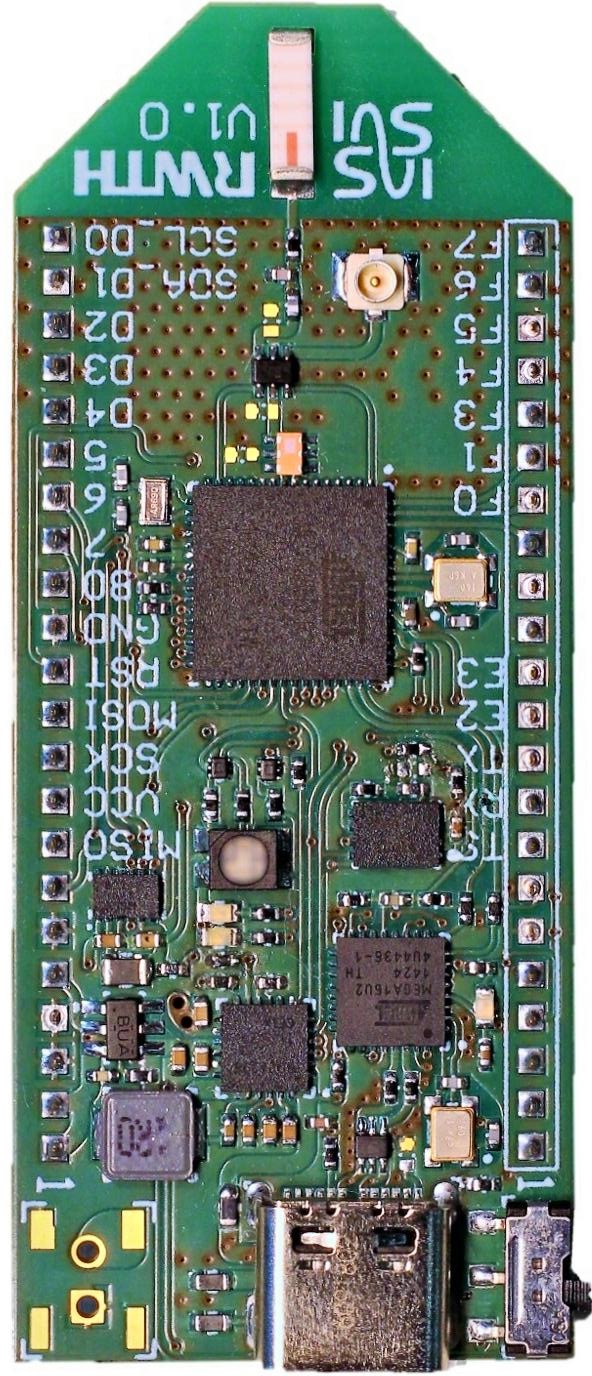
|
|
|
|

|
|
|
|
|
|
# Hardware
|
|
## Pinout
|
|
|
|

|
|
|
|
## Board
|
|
The jiminy board has following ICs and features.
|
|
|
|
| Features | Details | Datasheet |
|
|
|:------------- |:--------------------- |:------------- |
|
|
| USB2Serial| ATmega16U2, High-performance, low-power AVR 8-Bit Advanced RISC Architecture | [Link](http://www.microchip.com/wwwproducts/en/ATmega16u2) |
|
|
| MCU | ATmega256, AVR 8-Bit Advanced RISC Architecture |[Link](http://ww1.microchip.com/downloads/en/DeviceDoc/Atmel-8393-MCU_Wireless-ATmega256RFR2-ATmega128RFR2-ATmega64RFR2_Datasheet.pdf) |
|
|
| Transceiver | High performance RF-CMOS 2.4 GHz radio transceiver targeted for IEEE802.15.4, ZigBee, IPv6 / 6LoWPAN, RF4CE, SP100, WirelessHART and ISM applications | above |
|
|
| Li-ion Charger and Power Path | bq24298 , 3A Single Cell USB Charger With Power Path Management|[Link](http://www.ti.com/lit/ds/symlink/bq24298.pdf) |
|
|
| Fuel Gauge| LC709203F, Fuel Gauge for a single lithium ion battery which provides accurate RSOC information even under unstable conditions (e.g. changes of battery temperature, loading, aging and self-discharge) |[Link](https://www.onsemi.com/pub/Collateral/LC709203F-D.PDF) |
|
|
| AC Converter | TPS6274x, Output voltage selectable within a range from 1.8V to 3.3V in 100mV steps, output currents up to 300mA | [Link](http://www.ti.com/lit/ds/symlink/tps62740.pdf) |
|
|
| RGB LED | Cree LED, hardware PWM controlled |[Link](https://www.cree.com/led-components/media/documents/ds-CLVBA-FKA.pdf) |
|
|
|
|
|
|
## MCU Details
|
|
| MCU | ATmega256RFR2 |
|
|
|:------------- |:--------------------- |
|
|
| Family | ATmega |
|
|
| Vendor | Atmel |
|
|
| Package | QFN/MLF |
|
|
| SRAM | 32Kb |
|
|
| Flash | 256Kb |
|
|
| EEPROM | 8K |
|
|
| Core Frequency | 8MHz (16MHz no power save mode) |
|
|
| Oscillators | 32.768 kHz & 16 MHz |
|
|
| Timers | 6 ( 2x8bit & 4x16bit ) |
|
|
|Analog Comparator | 1 |
|
|
| ADCs | 1x 15 channel 6 to 12-bit |
|
|
| USARTs | 2 |
|
|
| SPIs | 3 (1 SPI & 2 USART SPI) |
|
|
| I2Cs | 1 (called TWI) |
|
|
| Vcc | 1.8V - 3.6V |
|
|
| Datasheet / Reference Manual | [Datasheet and Reference Manual](http://ww1.microchip.com/downloads/en/DeviceDoc/Atmel-8393-MCU_Wireless-ATmega256RFR2-ATmega128RFR2-ATmega64RFR2_Datasheet.pdf) |
|
|
| Board Manual | |
|
|
| Pins | |
|
|
|
|
|
|
# Implementation Status
|
|
Is an ongoing process ...
|
|
|
|
## Jimini Core
|
|
| Driver | Status | Comment |
|
|
|:------------- |:--------------------- |:--------------------- |
|
|
| GPIO (LED) | OK | |
|
|
| Timers | OK | |
|
|
| UART | OK | |
|
|
| TWI, I2C | OK | |
|
|
| PWM | OK | only PWM_left implemented yet |
|
|
| Comparator | OK | |
|
|
|
|
|
|
| Module | Status | Comment |
|
|
|:------------- |:--------------------- |:--------------------- |
|
|
| Stdio| OK | Output to USB Bridge, used as Terminal |
|
|
| xTimer | OK | |
|
|
| PWM LED | OK | |
|
|
| RTC| OK | |
|
|
| Power Path | OK | |
|
|
| Fuel Gauge| OK | |
|
|
| RF core | Work in progress | |
|
|
|
|
| CoAP | Status | Comment |
|
|
|:------------- |:--------------------- |:--------------------- |
|
|
|Device| | |
|
|
|LED| | |
|
|
| Battery | ok | only RSOC so far |
|
|
|
|
## Jimini Plant Sensor Shield
|
|
|
|
| Module | Status | Comment |
|
|
|:------------- |:--------------------- |:--------------------- |
|
|
| SHT21 | OK | |
|
|
| Soil moisture | OK | |
|
|
|
|
|
|
| CoAP | Status | Comment |
|
|
|:------------- |:--------------------- |:--------------------- |
|
|
| Temperature | ok | |
|
|
| Humidity | ok | |
|
|
| Soil moisture | ok | when requested the first time the returned value is wrong, after that the correct value is returned |
|
|
|
|
# Flashing RIOT
|
|
Flashing RIOT on the Jiminy is quite straight forward, just connect your Jiminy using the USB port
|
|
to your host computer and type:
|
|
|
|
`make flash BOARD=jiminy-mega256rfr2`
|
|
|
|
This should take care of everything!
|
|
|
|
RIOT's Makefile are configured to flash the jiminy using AVRDUDE. The bootloader automatically matches
|
|
to the configured baud rate which is set for AVRDUDE. Rates of up to 500kBaud can be used.
|
|
|
|
# Fuse Settings
|
|
Reading out the fuses can be done with
|
|
`avrdude -c wiring -p m256rfr2 -P /dev/ttyACM0 -b 0010005 -v`
|
|
|
|
The last line should read
|
|
`avrdude: safemode: Fuses OK (E:FE, H:D0, L:E2)`
|
|
|
|
Which describes the fuses as follows:
|
|
E: extended fuse = FE
|
|
H: high fuse = D0
|
|
L: low fuse = E2
|
|
|
|
To program the fuses an JTAG programer (Atmel-ICE, Dragon) is needed, they can not be set with the bootloader.
|
|
Connect the programmer JTAG pins with the board pins F4 JTAG TCK, F5 JTAG TMS, F6 JTAG TDO, F7 JTAG TDI,
|
|
GND and VDD with V+ m256rfr2. Alternatively use a pogo pin connector ( e.g. SparkFun ISP Pogo Adapter)
|
|
on the backside of the board.
|
|
|
|
To program the fuses default setting execute following line
|
|
`avrdude -c atmelice -p m256rfr2 -U lfuse:w:0xe2:m -U hfuse:w:0xd0:m -U efuse:w:0xfe:m`
|
|
|
|
Attention: the default setting above has brown-out detection enabled,
|
|
see troubleshooting when using the board with 1.8V supply.
|
|
|
|
# Troubleshooting
|
|
|
|
## Using 1.8V as board Voltage
|
|
|
|
Setting the TPS6274x output voltage to 1.8V may lead to an undervoltage and thus triggers the brown-out reset.
|
|
Disabling the brown-out detection by setting the extended fuse bit is recommended when a 1.8V supply is used.
|
|
|
|
`avrdude -c atmelice -p m256rfr2 -U efuse:w:0xff:m`
|
|
|
|
## Using the external crystal oscillator (Transceiver Crystal Oscillator) and deep sleep
|
|
|
|
When the external crystal oscillator is used as system clock and the device is put into deep sleep mode it seems that
|
|
the clocks for all peripherals are enabled and set to the smallest divider (highest frequency). This leads to a higher
|
|
power consumption. When the device should be put into deep sleep it is recommended to use the internal RC oscillator
|
|
as system clock source.
|
|
|
|
## Pin Change Interrupts
|
|
|
|
More pins can be used for hardware interrupts using the Pin Change
|
|
Interrupt feature. See @ref boards_common_atmega for details.
|
|
|
|
*/
|