mirror of
https://github.com/RIOT-OS/RIOT.git
synced 2024-12-29 04:50:03 +01:00
61 lines
2.0 KiB
Plaintext
61 lines
2.0 KiB
Plaintext
/**
|
|
@defgroup boards_openmote-cc2538 OpenMote-cc2538
|
|
@ingroup boards
|
|
@brief Support for the OpenMote-cc2538 board
|
|
|
|
## Overview
|
|
|
|
The [OpenMote](http://www.openmote.com/) is slim board that comes with a TI
|
|
SoC combining an ARM Cortex-M3 microcontroller with an IEEE802.15.4 radio.
|
|
|
|
## Hardware
|
|
|
|
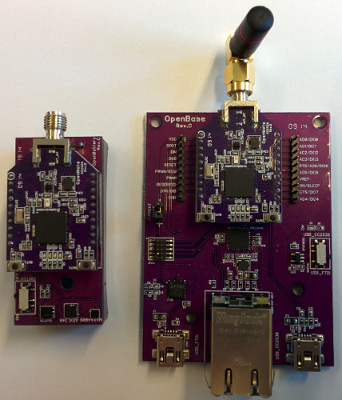
|
|
|
|
| MCU | CC2538SF53 |
|
|
|:------------- |:--------------------- |
|
|
| Family | ARM Cortex-M3 |
|
|
| Vendor | Texas Instruments |
|
|
| RAM | 32Kb |
|
|
| Flash | 512Kb |
|
|
| Frequency | 32MHz |
|
|
| FPU | no |
|
|
| Timers | 4 |
|
|
| ADCs | 1x 12-bit (8 channels) |
|
|
| UARTs | 2 |
|
|
| SPIs | 2 |
|
|
| I2Cs | 1 |
|
|
| Vcc | 2V - 3.6V |
|
|
| Datasheet | [Datasheet](http://www.ti.com/lit/gpn/cc2538) (pdf file) |
|
|
| Reference Manual | [Reference Manual](http://www.ti.com/lit/pdf/swru319) |
|
|
|
|
The OpenMote can be used with an "OpenBase" which provides an RJ-45, 2 x USB
|
|
mini ports, a JTAG header, and two pin headers which provide access to the
|
|
microprocessor pins. For example, the pins labelled DOUT/DIN provide access to
|
|
the UART Tx/Rx respectively. This UART is connected to the "USB_FTDI" port via
|
|
an FTDI FT232RQ UART/USB driver chip.
|
|
|
|
## Flashing and Debugging
|
|
|
|
Currently RIOT supports flashing the OpenMote using a Segger JLink JTAG
|
|
adapter or via USB, using the bootloader on the board.
|
|
|
|
### Flashing via USB
|
|
|
|
To flash via USB, connect the "ON/SLEEP" pin to ground, and reset the board
|
|
into the bootloader by pressing the reset button ("BUT1"). Then call "make
|
|
flash" from your application directory.
|
|
|
|
### Flashing via JTAG
|
|
|
|
To be able to flash the board via JTAG you need to install Seggers JLinkExe
|
|
tool. Once you have this in place, you can simply flash by calling
|
|
|
|
`make flash`
|
|
|
|
from your application folder.
|
|
|
|
macOS users may experiment a command line expecting `connect`. Just type it
|
|
and the process will continue.
|
|
*/
|