mirror of
https://github.com/RIOT-OS/RIOT.git
synced 2025-01-15 10:32:44 +01:00
72 lines
2.3 KiB
Plaintext
72 lines
2.3 KiB
Plaintext
/**
|
|
@defgroup boards_nucleo-l152re STM32 Nucleo-L152RE
|
|
@ingroup boards_common_nucleo64
|
|
@brief Support for the STM32 Nucleo-L152RE
|
|
|
|
## Hardware
|
|
|
|
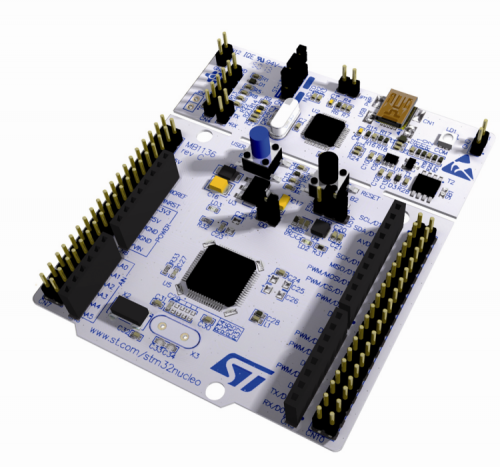
|
|
|
|
|
|
### MCU
|
|
| MCU | STM32L152RE |
|
|
|:---------- |:----------------- |
|
|
| Family | ARM Cortex-M3 |
|
|
| Vendor | ST Microelectronics |
|
|
| RAM | 80Kb |
|
|
| Flash | 512Kb |
|
|
| EEPROM | 16KB |
|
|
| Frequency | up to 32MHz |
|
|
| FPU | no |
|
|
| Timers | 12 (8x 16-bit, 1x 32-bit [TIM5], 1x Systick, 2x watchdog) |
|
|
| ADCs | 1x 12-bit (21 channels) |
|
|
| UARTs | 5 |
|
|
| SPIs | 3-8 (UARTs can be configured as SPIs) |
|
|
| I2Cs | 2 |
|
|
| Vcc | 1.65V - 3.6V |
|
|
| Datasheet | [Datasheet](https://www.st.com/resource/en/datasheet/stm32l152re.pdf) |
|
|
| Reference Manual | [Reference Manual](http://www.st.com/resource/en/reference_manual/cd00240193.pdf) |
|
|
| Programming Manual | [Programming Manual](http://www.st.com/web/en/resource/technical/document/programming_manual/CD00228163.pdf) |
|
|
| Board Manual | [Board Manual](http://www.st.com/st-web-ui/static/active/en/resource/technical/document/user_manual/DM00105823.pdf) |
|
|
|
|
### User Interface
|
|
|
|
2 Buttons:
|
|
|
|
| NAME | USER | RESET |
|
|
|:------ |:--------- |:----- |
|
|
| Pin | PC13 (IN) | NRST |
|
|
|
|
1 LED:
|
|
|
|
| NAME | LD2 |
|
|
| ----- | ----- |
|
|
| Color | green |
|
|
| Pin | PA5 |
|
|
|
|
|
|
## Supported Toolchains
|
|
|
|
For using the Nucleo-L152RE board we strongly recommend the usage of the [GNU
|
|
Tools for ARM Embedded Processors](https://launchpad.net/gcc-arm-embedded)
|
|
toolchain.
|
|
|
|
### OpenOCD
|
|
|
|
Please use an OpenOCD version checked out after Jan. 26th 2015. Building
|
|
instructions can be found [here](https://github.com/RIOT-OS/RIOT/wiki/OpenOCD).
|
|
|
|
## Using UART
|
|
|
|
Using the UART isn't too stable right now. For some using the USB interface
|
|
just works, others have to connect the USB interface to a active USB hub and
|
|
others again can only transmit over the USB interface and receive using an
|
|
external UART adapter.
|
|
|
|
#### Connecting an external UART adapter
|
|
|
|
1. connect your usb tty to the st-link header as marked
|
|

|
|
2. done
|
|
*/
|