mirror of
https://github.com/RIOT-OS/RIOT.git
synced 2024-12-29 04:50:03 +01:00
151 lines
4.8 KiB
Plaintext
151 lines
4.8 KiB
Plaintext
/**
|
|
@defgroup boards_cc2538dk CC2538DK
|
|
@ingroup boards
|
|
@brief Support for the Texas Instruments CC2538DK board.
|
|
|
|
## Overview
|
|
|
|
The [CC2538DK](http://www.ti.com/tool/cc2538dk) is Texas Instruments'
|
|
developer kit for the CC2538 SoC MCU, which combines an ARM Cortex-M3
|
|
microcontroller with an IEEE802.15.4 radio.
|
|
|
|
## Hardware
|
|
|
|
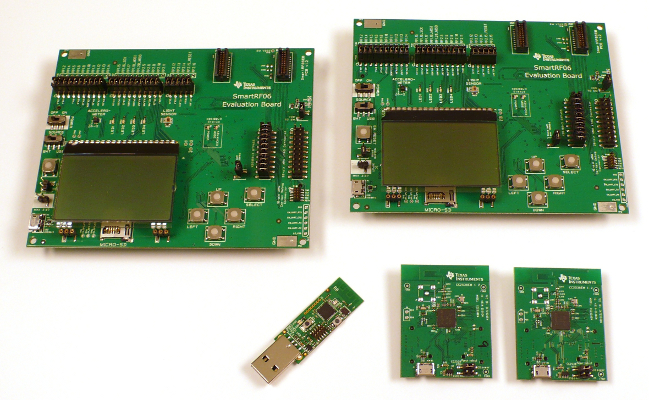
|
|
|
|
| MCU | CC2538SF53 |
|
|
|:----------------- |:------------------------- |
|
|
| Family | ARM Cortex-M3 |
|
|
| Vendor | Texas Instruments |
|
|
| RAM | 32KiB |
|
|
| Flash | 512KiB |
|
|
| Frequency | 32MHz |
|
|
| FPU | no |
|
|
| Timers | 4 |
|
|
| ADCs | 1x 12-bit (8 channels) |
|
|
| UARTs | 2 |
|
|
| SPIs | 2 |
|
|
| I2Cs | 1 |
|
|
| Vcc | 2V - 3.6V |
|
|
| Datasheet | [Datasheet](http://www.ti.com/lit/gpn/cc2538) (pdf file) |
|
|
| Reference Manual | [Reference Manual](http://www.ti.com/lit/pdf/swru319) |
|
|
|
|
|
|
## Flashing and Debugging
|
|
|
|
By default, RIOT will attempt to flash the MCU via the USB UART using a
|
|
Python script named [cc2538-bsl](https://github.com/JelmerT/cc2538-bsl).
|
|
Hold down the SELECT pushbutton while pressing RESET to activate the MCU's
|
|
internal bootloader, then run:
|
|
|
|
`make flash`
|
|
|
|
Activating this bootloader is NOT enabled if the flash content is in factory
|
|
default state (e.g. after unboxing). To set the bits in the CCA accordingly you
|
|
have to follow the guidelines found [here](https://web.archive.org/web/20170610111337/http://processors.wiki.ti.com/index.php/CC2538_Bootloader_Backdoor).
|
|
To manage this first time access you have to download the
|
|
["Uniflash"](http://processors.wiki.ti.com/index.php/Category:CCS_UniFlash) tool
|
|
at TI's website.
|
|
|
|
Some Linux machines may not recognize the CC2538DK's vendor and product ID
|
|
automatically.
|
|
If a /dev/ttyUSBx device does not appear, try specifying these codes to the
|
|
FTDI driver manually:
|
|
|
|
`echo 0403 a6d1 > /sys/bus/usb-serial/drivers/ftdi_sio/new_id`
|
|
|
|
If the path `/sys/bus/usb-serial/drivers/ftdi_sio/` doesn't exist, you also
|
|
have to load the module `ftdi_sio` by hand. Alternatively, you can install a
|
|
`udev` rule that configures this on device connection, see [this post on TI's
|
|
E2E site](https://e2e.ti.com/support/microcontrollers/c2000/f/171/p/359074/1843485#1843485)
|
|
for details.
|
|
|
|
RIOT will use /dev/ttyUSB1 by default, but if the UART is given a different
|
|
device name, you can specity it to RIOT using the PORT variable:
|
|
|
|
`make PORT=/dev/ttyUSB2 flash`
|
|
|
|
To flash using a Segger JLink JTAG adapter you need to install Segger's
|
|
JLinkExe tool, then specify `PROGRAMMER=jlink` when flashing:
|
|
|
|
`make PROGRAMMER=jlink flash`
|
|
|
|
|
|
# Mac OSX **El Capitan** users
|
|
Be prevented that you'll need to disable Apple's System Integrity Protection
|
|
to allow FTDI unsigned drivers to be loaded on your Mac.
|
|
|
|
@warning Caution, turning off the SIP may compromise your systems security and integrity.
|
|
See [developer.apple.com](https://developer.apple.com/documentation/security/disabling_and_enabling_system_integrity_protection) for details.
|
|
|
|
|
|
To do this, reboot in recovery mode, by pressing simultaneously `cmd + R`
|
|
while booting.
|
|
Then, on the recovery mode go to Utilities/Terminal and type:
|
|
|
|
```
|
|
# csrutil status
|
|
```
|
|
|
|
If you see something like:
|
|
|
|
```
|
|
System Integrity Protection status: enabled.
|
|
```
|
|
|
|
You should disable it by typing:
|
|
|
|
```
|
|
# csrutil disable
|
|
```
|
|
|
|
then reboot
|
|
|
|
```
|
|
# reboot
|
|
```
|
|
|
|
and be sure that your System Integrity Protection is disabled
|
|
|
|
```
|
|
$ csrutil status
|
|
System Integrity Protection status: disabled.
|
|
```
|
|
|
|
Afterwards you'll be able to install this
|
|
[driver](https://cdn.sparkfun.com/assets/learn_tutorials/7/4/FTDIUSBSerialDriver_v2_3.dmg).
|
|
|
|
If everything goes OK reboot your Mac and then edit
|
|
`/System/Library/Extensions/FTDIUSBSerialDriver.kext/Contents/Info.plist` with a
|
|
text editor.
|
|
Add the following block somewhere under `IOKitPersonalities`:
|
|
```
|
|
<key>TI_XDS100v3</key>
|
|
<dict>
|
|
<key>CFBundleIdentifier</key>
|
|
<string>com.FTDI.driver.FTDIUSBSerialDriver</string>
|
|
<key>IOClass</key>
|
|
<string>FTDIUSBSerialDriver</string>
|
|
<key>IOProviderClass</key>
|
|
<string>IOUSBInterface</string>
|
|
<key>bConfigurationValue</key>
|
|
<integer>1</integer>
|
|
<key>bInterfaceNumber</key>
|
|
<integer>1</integer>
|
|
<key>idProduct</key>
|
|
<integer>42705</integer>
|
|
<key>idVendor</key>
|
|
<integer>1027</integer>
|
|
</dict>
|
|
```
|
|
|
|
Reboot again and then type:
|
|
|
|
```
|
|
$ sudo kextload /System/Library/Extensions/FTDIUSBSerialDriver.kext
|
|
```
|
|
|
|
If everything worked, the XDS will be enumerated as
|
|
`/dev/tty.usbserial-<serial-number>`
|
|
*/
|