2020-09-28 17:01:55 +02:00
|
|
|
/**
|
|
|
|
|
@defgroup boards_nucleo-l552ze-q STM32 Nucleo-L552ZE-Q
|
|
|
|
|
@ingroup boards_common_nucleo144
|
|
|
|
|
@brief Support for the STM32 Nucleo-L552ZE-Q
|
|
|
|
|
|
2022-01-30 18:52:27 +01:00
|
|
|
## Overview
|
|
|
|
|
|
|
|
|
|
The Nucleo-L552ZE-Q is a board from ST's Nucleo family supporting ARM Cortex-M33
|
2022-07-02 19:44:39 +02:00
|
|
|
STM32L552ZE ultra-low-pawer microcontroller with TrustZone, 256KiB or RAM and 512KiB
|
2022-01-30 18:52:27 +01:00
|
|
|
of Flash.
|
|
|
|
|
|
|
|
|
|
## Hardware
|
|
|
|
|
|
|
|
|
|
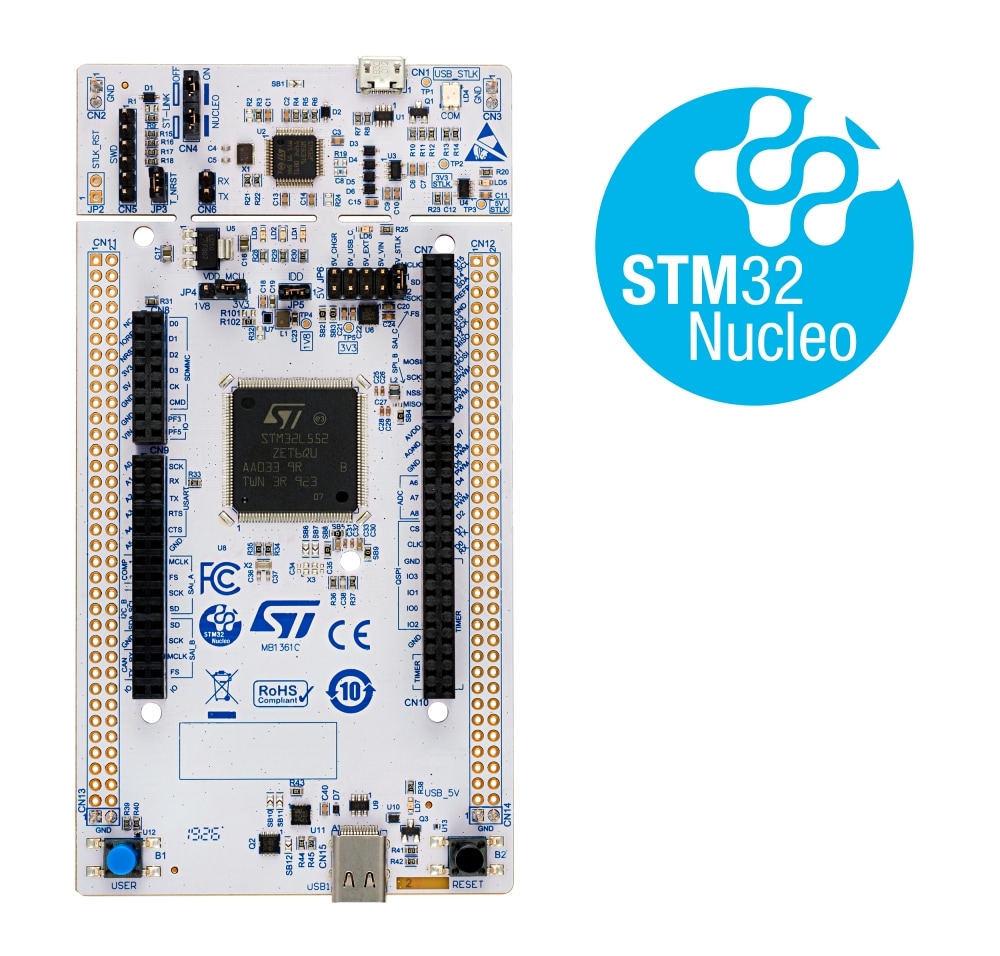
|
|
|
|
|
|
|
|
|
|
### MCU
|
|
|
|
|
|
|
|
|
|
| MCU | STM32L552ZE |
|
|
|
|
|
|:-------------|:-----------------------------|
|
|
|
|
|
| Family | ARM Cortex-M33 |
|
|
|
|
|
| Vendor | ST Microelectronics |
|
2022-07-02 19:44:39 +02:00
|
|
|
| RAM | 256KiB |
|
|
|
|
|
| Flash | 512KiB |
|
2022-01-30 18:52:27 +01:00
|
|
|
| Frequency | up tp 110MHz |
|
|
|
|
|
| FPU | yes |
|
|
|
|
|
| TrustZone | yes |
|
|
|
|
|
| Timers | 16 |
|
|
|
|
|
| UARTs | 6 (3xUSART, 2xUART, 1xLPUART)|
|
|
|
|
|
| I2cs | 4 |
|
|
|
|
|
| SPIs | 3 |
|
|
|
|
|
| CAN | 1 |
|
|
|
|
|
| Datasheet | [Datasheet](https://www.st.com/resource/en/datasheet/stm32l552ze.pdf)|
|
|
|
|
|
| Reference Manual | [Reference Manual](https://www.st.com/resource/en/reference_manual/dm00346336-stm32l552xx-and-stm32l562xx-advanced-arm-based-32-bit-mcus-stmicroelectronics.pdf)|
|
|
|
|
|
| Programming Manual | [Programming Manual](https://www.st.com/resource/en/programming_manual/pm0264-stm32-cortexm33-mcus-programming-manual-stmicroelectronics.pdf)|
|
|
|
|
|
| Board Manual | [Board Manual](https://www.st.com/resource/en/user_manual/dm00615305-stm32l5-nucleo-144-board-mb1361-stmicroelectronics.pdf)|
|
|
|
|
|
|
2020-09-28 17:01:55 +02:00
|
|
|
## Flashing the device
|
|
|
|
|
|
2022-01-21 13:49:35 +01:00
|
|
|
### Flashing the Board Using OpenOCD
|
|
|
|
|
|
2020-10-24 19:04:14 +02:00
|
|
|
The ST Nucleo-L552ZE-Q board includes an on-board ST-LINK programmer and can be
|
|
|
|
|
flashed using OpenOCD.
|
|
|
|
|
@note The upstream version of OpenOCD doesn't contain yet support for this board,
|
|
|
|
|
so the source code version from http://openocd.zylin.com/#/c/5510
|
|
|
|
|
must be built to be able to flash this board (adapt the configure command with
|
|
|
|
|
your preferred installation directory):
|
|
|
|
|
|
|
|
|
|
```
|
|
|
|
|
$ git clone https://git.code.sf.net/p/openocd/code openocd
|
|
|
|
|
$ cd openocd
|
|
|
|
|
$ git fetch http://openocd.zylin.com/openocd refs/changes/10/5510/5 && git checkout FETCH_HEAD
|
|
|
|
|
$ ./bootstrap
|
|
|
|
|
$ ./configure --prefix=<installation directory>
|
|
|
|
|
$ make -j
|
|
|
|
|
$ sudo make install
|
|
|
|
|
```
|
|
|
|
|
|
|
|
|
|
Once the patched OpenOCD is built and installed, you can flash the board simply
|
|
|
|
|
by typing
|
2020-09-28 17:01:55 +02:00
|
|
|
|
|
|
|
|
```
|
|
|
|
|
make BOARD=nucleo-l552ze-q flash
|
|
|
|
|
```
|
2020-10-24 19:04:14 +02:00
|
|
|
|
2020-09-28 17:01:55 +02:00
|
|
|
and debug via GDB by simply typing
|
|
|
|
|
```
|
|
|
|
|
make BOARD=nucleo-l552ze-q debug
|
|
|
|
|
```
|
|
|
|
|
|
2022-01-21 13:49:35 +01:00
|
|
|
### Flashing the Board Using ST-LINK Removable Media
|
|
|
|
|
|
|
|
|
|
On-board ST-LINK programmer provides via composite USB device removable media.
|
|
|
|
|
Copying the HEX file causes reprogramming of the board. This task
|
|
|
|
|
could be performed manually; however, the cpy2remed (copy to removable
|
|
|
|
|
media) PROGRAMMER script does this automatically. To program board in
|
|
|
|
|
this manner, use the command:
|
|
|
|
|
```
|
|
|
|
|
make BOARD=nucleo-l552ze-q PROGRAMMER=cpy2remed flash
|
|
|
|
|
```
|
|
|
|
|
@note This PROGRAMMER was tested using ST-LINK firmware 2.37.26. Firmware updates
|
|
|
|
|
could be found on [this STM webpage](https://www.st.com/en/development-tools/stsw-link007.html).
|
|
|
|
|
|
2022-01-30 18:52:27 +01:00
|
|
|
## Accessing RIOT shell
|
|
|
|
|
|
|
|
|
|
Default RIOT shell access utilize VCP (Virtual COM Port) via USB interface,
|
|
|
|
|
provided by integrated ST-LINK programmer. ST-LINK is connected to the
|
|
|
|
|
microcontroller LPUART1.
|
|
|
|
|
|
|
|
|
|
The default baud rate is 115 200.
|
|
|
|
|
|
|
|
|
|
If a physical connection to LPUART1 is needed, connect UART interface to pins
|
|
|
|
|
PG7 (LPUART1 TX) and PG8 (LPUART1 RX).
|
|
|
|
|
|
|
|
|
|
@note Accordingly to the [MCU Datasheet](https://www.st.com/resource/en/datasheet/stm32l552ze.pdf)
|
|
|
|
|
PG7 and PG8 pins are 5V tolerant (see table 21, page 108).
|
|
|
|
|
|
2020-09-28 17:01:55 +02:00
|
|
|
## Supported Toolchains
|
|
|
|
|
|
|
|
|
|
For using the ST Nucleo-L552ZE-Q board we recommend the usage of the
|
|
|
|
|
[GNU Tools for ARM Embedded Processors](https://launchpad.net/gcc-arm-embedded)
|
|
|
|
|
toolchain.
|
|
|
|
|
*/
|